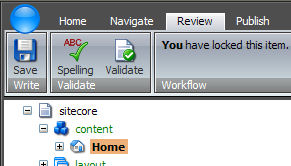Image Alt Attributes
The Media Library has received a major overhaul in 5.3. The image files are now stored inside the database - and not in the /Upload folder - which allows real versioning and workflow control over media items.
As part of this and the tools for W3C compliance, we have changed howthe image Alt texts are handled. In the previous 5.x versions the Alt text was fetched from the Alt attribute on the link to the media item, so that you could have different Alt texts depending on where you used the link. If you didn't specify a text in the attribute, the Alt text was blank.
In 5.3 if the Alt attribute is blank, we use the Alt text on the Image item. This allows the user to specify a general text on the image, that can be overridden per link.
As part of this and the tools for W3C compliance, we have changed howthe image Alt texts are handled. In the previous 5.x versions the Alt text was fetched from the Alt attribute on the link to the media item, so that you could have different Alt texts depending on where you used the link. If you didn't specify a text in the attribute, the Alt text was blank.
In 5.3 if the Alt attribute is blank, we use the Alt text on the Image item. This allows the user to specify a general text on the image, that can be overridden per link.