Keyboard Shortcuts
We are optimizing the Content Editor to be less mouse-centric. I expect that this will make a lot of developers and power-users very happy (including myself).
The new Ribbon supports keyboard shortcuts. The ribbon button templates Large Button, Small Button etc. all have a field called KeyCode which triggers the click event on that button.
A keycode is a standard Sitecore keycode, e.g. "c68" for Ctrl+D. The Keyboard Map application in Sitecore can be used to obtain the keycodes. There are of course some keys that cannot be override as IE uses these.
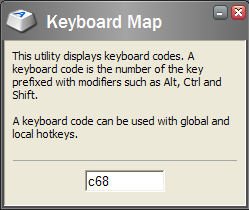
The current bindings are:
Ctrl+S: Save
Ctrl+D: Duplicate
F2: Rename
Ctrl+Home: Goto to Home node
Shift+Ctrl-Alt-Up: Sort Up
Shift+Ctrl-Alt-Down: Sort Down
Shift+Ctrl-Left: Back
Shift+Ctrl-Right: Forward
Ctrl+F2: Expose (window manager)
Ctrl+Windows: Start Bar
F9: Publish
Ctrl+F9: Publish Item
Hopefully we will have more as time comes.
We have started using the <a> for clickable objects in the Content Editor, which gives us a number of benefits. One of them is that tabbing on works, so you should be able to reach any part of the Content Editor UI using Tab, which is very nice.
The content treeview also supports navigation via the keyboard. The means that you can use the arrow keys to change focus and expand/collapse branches.
The new Ribbon supports keyboard shortcuts. The ribbon button templates Large Button, Small Button etc. all have a field called KeyCode which triggers the click event on that button.
A keycode is a standard Sitecore keycode, e.g. "c68" for Ctrl+D. The Keyboard Map application in Sitecore can be used to obtain the keycodes. There are of course some keys that cannot be override as IE uses these.
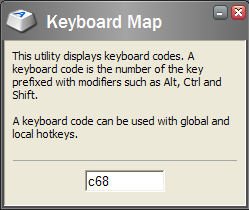
The current bindings are:
Ctrl+S: Save
Ctrl+D: Duplicate
F2: Rename
Ctrl+Home: Goto to Home node
Shift+Ctrl-Alt-Up: Sort Up
Shift+Ctrl-Alt-Down: Sort Down
Shift+Ctrl-Left: Back
Shift+Ctrl-Right: Forward
Ctrl+F2: Expose (window manager)
Ctrl+Windows: Start Bar
F9: Publish
Ctrl+F9: Publish Item
Hopefully we will have more as time comes.
We have started using the <a> for clickable objects in the Content Editor, which gives us a number of benefits. One of them is that tabbing on works, so you should be able to reach any part of the Content Editor UI using Tab, which is very nice.
The content treeview also supports navigation via the keyboard. The means that you can use the arrow keys to change focus and expand/collapse branches.

1 Comments:
thanks. I had been looking for a while for a shortcut to publish an item.
By Anonymous, at 2:12 PM
Anonymous, at 2:12 PM
Post a Comment
<< Home